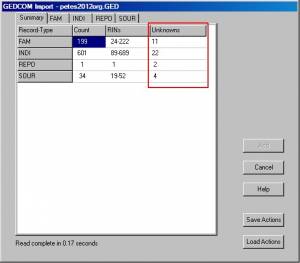This is an old revision of the document!
Cannot Import GEDCOM
The usual reason is when the the initial steps have lead to the Import display appearing with the Add button disabled (greyed out). There are two possible reasons for this:
- You are not in Update/Edit mode
- More commonly, because some fields in the GEDCOM file are not recognised.
This latter situation shows up as non-zero entries in the right-hand Unknowns column, as shown here.
This is usual with imports from other programs that use GEDCOM version 5.5, which never entirely matches the fields in Pedigree Software databases. The various tabs of the Import display show which fields are involved and enable you to view what is in them in the GEDCOM file.
You have to change the import actions either to ignore these incoming fields or re-direct their contents to fields that exist in the database. To make this easier, some pre-defined sets of import actions are available for common family history programs. Further information is available in the built-in help: in the Import display, click the Help button or press key F1.
Recently, a pre-defined action-file for import from Brother’s Keeper has been added.