Table of Contents
Pedigree Software
PediTree Family History and Genealogy System
Pedigree Software make and support PediTree, a genealogy system for researching, storing and printing your family history. 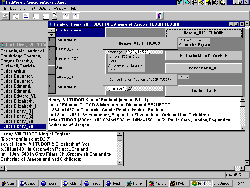 PediTree's strengths are its compact storage and comprehensive indexing of very detailed records of People and Marriages, with details of Sources such as Census records. PediTree runs under all current versions of Windows from XP to 8.
PediTree's strengths are its compact storage and comprehensive indexing of very detailed records of People and Marriages, with details of Sources such as Census records. PediTree runs under all current versions of Windows from XP to 8.
Each database of up to 32,000 related Person, Marriage, Source, Census… files has its own definitions of fields and reports in a data dictionary control file. There is no limit on the number of different databases. These may be different branches of your family, unrelated one-name lists or temporary databases imported from other systems using GEDCOM.
Events such as birth, baptism, death, burial, will, marriage and divorce have individual notes and links to Sources. Similarly occupations and residences have dates and links to Sources. Such groups of information can occur up to 250 times to record full historical information.
Other files on your PC can be referenced in any text field to show pictures, web pages or documents. PediTree will open them during its session if you select them.
Output Facilities
Printed reports come in two forms: tabulated in columns or fixed layout (such as a five-generation birth-brief). The columnar form can be exported in CSV, tab-delimited and RTF formats for inclusion in word-processed documents. All reports can be changed by yourself and new versions added if required.
Descendant and Ancestor trees can be drawn in the British drop-down wide tree form (which can be printed over many pages), in a compact tall tree, or in compact indented outline charts. All can be tailored to show varying amounts of detail. One way is shown in this PediTree family descent chart.
How your information is displayed on the screen or in printed output is determined by a special picture script language that is built into the database. Making changes to the supplied picture scripts is one way in which printed reports and trees can be altered to suit your needs.
PediTree can export your whole database, or a selected part of it, as a GEDCOM file. It can also create Web pages with indexes and ancestor or descendant charts. Selection techniques include identifying connected groups of people (relationship islands) and/or records that meet specified critera.
Checking and Changing your Information
PediTree has a global find in View mode and Search and Replace in Edit mode that will either search all records in the DB or a selected list of records. A list is produced in View mode before you invoke the powerful Replace facility, which then shows which records were changed.
Full lists of all places that are used in any of PediTree's events, occupations and residences can be listed and sorted alphabetically to resolve inconsistencies. A picklist can be created for use when editing place names to use one of those already used. An existing filtered list or tree plan of a family branch can be sorted by place of events or date.
Similarly, all dates used in the same groups of data can be listed and sorted chronologically for examining the events across your ancestors that occurred at similar times. An existing filtered list or tree plan of a family branch can be sorted by date of those events.
Making Changes
PediTree's databases, reports and charts can be altered to suit your needs. You can have as many databases as you wish to deal with the families you are researching. In a database, you can create additional record types to hold different sorts of information and link them to existing Person, Marriage or Source records.
Further Information
- If you want to try PediTree before purchasing it, you can download a demonstration copy.
- Here is a brief history of the development of PediTree.
- Here are more images of PediTree, including a fixed-layout Report.
- There is an active Pedigree Users Group with a mailing list discussion group and other resources to help users. Details are to be found at the link above.
Pedigree Software
Contact Pedigree Software at:
Murray Kennedy
Pedigree Software, The Granary, Ryelands, Wyre Piddle, PERSHORE WR10 2JG, UK
Tel: 01386 556 649 (from overseas +44 1386 556 649)
Email: murraykennedy@btinternet.com
Obtaining PediTree
PediTree on CD by post from the address above costs £36, or £26 for existing users of Pedigree to upgrade, by sterling cheque. Alternatively, email us and PayPal will invoice you to enable payment by credit/debit card. For overseas orders add £4 for airmail delivery. If you wish, add £5 (£6 overseas) for PUG membership.
The CDROM includes PediTree, sample databases, your registration and related programs. There is a 52-page Getting Started Guide and a 134 page User Manual, both now only available as PDF Files. Here are the Getting Started booklet (1.1Mb) and the User Manual (2.2Mb).
Updates
Registered users can download any updates for twelve months from any paid upgrade. After that, further on-line updates require payment of £10, or £12 for updates on CD.
Here are details of recent updates and changes.
